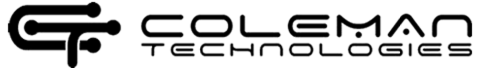Darren Coleman Shares Vital Cybersecurity Tips In Forbes Monaco
Our very own CEO Darren Coleman, Canada’s foremost cybersecurity expert, was recently featured in Forbes Monaco. Darren shared key tips for protecting your organization against modern cybercrime threats, which are more prevalent than ever before…
Why Cybersecurity Matters
Cyber attacks are on the rise across all industry sectors. Recent statistics show that cyber-attacks grew 400% compared to the previous year, according to Cyber Threat Intelligence League, a collective of over 1400 cybersecurity professionals and government experts from 40 countries.
Having the right cybersecurity technology is a necessary part of doing business in today’s world. Do you have the multi-layered defense you need to truly stay safe?
Today’s threats are evolving…
- The global cybercrime industry will cause up to $6 trillion in damages in just a few years.
- The average phishing attack costs businesses $1.6 million – can you afford to pay that price because one of your staff members can’t recognize a phishing email?
- It takes most businesses up to 6 months to find out that they’ve experienced a data breach.
Despite the rampant rise of cybercrime across the country and around the world, many small business owners remain skeptical of the importance of cybersecurity.
One of the most common assumptions is that cybercriminals are only focusing on bigger organizations, so, small businesses don’t have to invest as much in their defensive capabilities.
When you look at the stats, that’s not really the case:
- Whereas 43% of cybercrime attacks target small businesses, only 14% are able to defend themselves
- 66% of businesses have experienced a cyber attack in the past year
- It can take up to 197 days for a small business to discover they’ve been hacked
This is why Darren continues to advocate for greater cybersecurity awareness and investment in the business world. One example of that was this recent feature in Forbes Monaco, in which he shared key cybersecurity best practices…
5 Simple Ways To Boost Your Cybersecurity
Keep Your Devices Updated
Did you know that the most common way cybercriminals get into a network is through loopholes in common third-party programs?
That means the computer programs you rely on to get work done every day could be leaving you vulnerable to security breaches. With new threats arising all the time, it’s imperative that your application and system software is up to date.
Unfortunately, software patches can be time-consuming and complicated; most of us just end up clicking the “Remind Me Later” button instead of sitting through an often-inconvenient update process.
An updated computer allows you to run the newest programs hassle-free. It is also important to keep your device updated to avoid viruses and malware. You should install updates often.
Secure Your Internet With A VPN
A VPN creates a secure tunnel for your data to transit the Internet, using a network of private servers. When you use a VPN, your data is encrypted, or hidden, as it moves from your device to the VPN and then continues onto the Internet through what’s called an exit node.
A VPN creates the appearance that your data is coming from the VPN server, not from your device. Therefore, it’s harder for an attacker to identify you as the source of the data. Even if attackers can intercept your data, the encryption means the attackers can’t understand your data or use it to their advantage.
When you put your data out to the VPN server, it exits back out to the public internet. If the site you’re visiting has HTTPS to keep the connection safe, you are still secure. But even if it was intercepted by a third party, it’s challenging for the outside party to trace the data back to you, since it appears to be coming from a VPN server.
Don’t Overlook Your Passwords
Despite the fact that passwords are the most direct way to access a user’s private information, most passwords in use today are simply not strong or complex enough.
Passwords protect email accounts, banking information, private documents, administrator rights and more—and yet, user after user and business after business continue to make critical errors when it comes to choosing and protecting their passwords.
It’s common that passwords are required to include uppercase letters, lowercase letters, numbers, and special characters. Make sure to maintain as complex a password as possible.
Consider using a passphrase—which is when you combine multiple words into one long string of characters—instead of a password. The extra length of a passphrase makes it harder to crack.
Furthermore, you shouldn’t be taking the risk of reusing passwords, or relying on simple, easy-to-guess ones. Instead, use a password manager. One of the best ways to maintain complex passwords is with a password manager. Password managers are the key to keeping your passwords secure.
A password manager generates, keeps track of and retrieves complex and long passwords for you to protect your vital online information. It also remembers your PINS, credit card numbers and three-digit CVV codes if you choose this option.
Plus, it provides answers to security questions for you. All of this is done with strong encryption that makes it difficult for hackers to decipher.
Deploy Two-Factor Authentication
For every account that connects to business data, make sure you are utilizing two-factor authentication (2FA). 2FA is a great way to add an extra layer of protection to existing systems and account logins.
By requiring a second piece of information like a randomly-generated numerical code sent by text message, you’re better able to ensure that the person using your employee’s login credentials is actually who they say they are. Biometrics like fingerprints, voice, or even iris scans are also options, as are physical objects like keycards.
Watch Out For Social Engineering
Cybercriminals keep relying on the same tactics because users keep falling for them without learning the skills needed to protect against them. The fact is that the greatest cyber threat businesses face today isn’t hackers exploiting software vulnerabilities—it’s their staff.
By using manipulative tactics to trick employees into sharing sensitive information like usernames and passwords, hackers are gaining access to valuable data, and it’s costing businesses a lot of money.
Don’t Cut Corners On Your Cybersecurity
Cybersecurity is more important now than ever! Coleman Technologies can help you utilize technology to its fullest potential while working with you to keep your sensitive data safe.
If you have any questions or concerns, feel free to reach out to us and set a meeting.