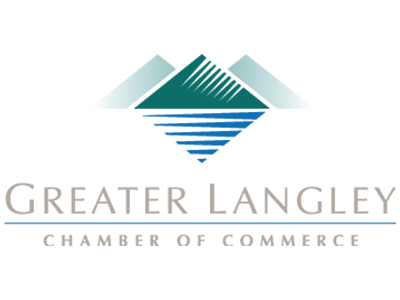The Basics of Video Conferencing
Many businesses typically hold periodic meetings, which is hard to do when an entire team is cooped up at home. As a result, the business slows down as tasks are prolonged and miscommunications create challenges. For efficiency to be preserved, businesses need to be able to continue their typical procedures… but how, if they aren’t all in the same place at the same time to meet?
Video conferencing answers that question, enabling a virtual meeting to be conducted over an Internet connection, using webcams to broadcast video between participants. By unifying a team, ideas and data can be shared and co-workers can act more cohesively to accomplish organizational goals… and video conferencing makes it much easier than other, audio-only options.