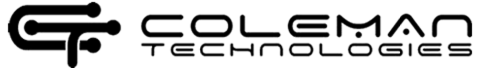Langley IT & Cybersecurity Blog
Expert IT and cybersecurity insights from Coleman Technologies—practical guidance on managed IT, Microsoft 365, and cloud backup & security for SMBs across Langley, Vancouver, and Surrey.
IT & security articles for SMBs
Stay Ahead of IT Threats
Join our monthly newsletter for expert cybersecurity tips, IT insights, and practical strategies to protect and grow your business — direct from our award-winning team.
Bookmark the Langley’s IT blog and subscribe for fresh posts that reduce risk and downtime.
Managed IT Tips for Langley's SMBs
Welcome to the Langley IT & Cybersecurity Blog by Coleman Technologies—your source for practical guidance on managed IT, Microsoft 365, and cloud security for SMBs across Langley, Vancouver, and Surrey.
Our Langley-based IT experts share practical checklists, quick wins, and step-by-step playbooks to strengthen security, minimize downtime, and boost productivity. Whether you’re exploring co-managed IT, tightening cyber insurance requirements, deploying Microsoft Copilot, or planning a cloud migration, you’ll find clear, actionable guidance here. Bookmark this page, subscribe for updates, and let us know what topics matter to your business—we publish fresh insights regularly to help you stay secure, compliant, and efficient.
Resources we trust: Microsoft Security Blog, Microsoft 365 Roadmap, Canadian Centre for Cyber Security, Office of the Privacy Commissioner of Canada (PIPEDA), BC Government – PIPA guidance.
Save time and
book a call with us.
Have a glance at the calendar and select a good time for you.