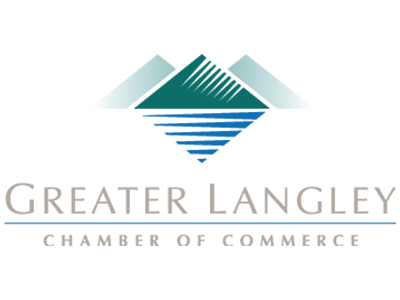Costs
A lot of business owners don’t realize that creating cloud platforms has been completely possible for a long time. It wasn’t until public cloud offerings like SaaS or IaaS were made available that the business world really turned an eye toward these virtualized computing constructs. The reason was, of course cost. As cost goes down, options get more viable. One problem that businesses that have jumped into public cloud computing with both feet have found is that they haven't properly accounted for the risk inherent in hosting their business’ data and infrastructure with someone else. These risks can significantly reduce (or in some cases decimate) the ROI of a cloud computing initiative.
One of the major risks, loss of data security, has driven many organizations toward a more private cloud strategy. Building a private cloud can be complicated as it involves calculating both fixed and recurring costs over a pertinent time frame. Since with a private cloud platform, an organization will be responsible for the hardware systems, management, and control, variables such as usage (forecasted/actual), system and data redundancy, and the general specifications of the machines used to run the virtualized infrastructure have to be taken into account.
So, while it’s true that public cloud costs are also difficult to determine, when settling in on a private cloud solution, you need to dot your i’s and cross your t’s at every turn to ensure that you are properly forecasting what the private cloud will cost your company in both migration and operation.
Integration
Chances are your business already uses several public cloud applications, and some of those applications function better, and more cost-effectively, if left there. You see, if you utilize public cloud resources to host non-critical infrastructure or applications, you will likely want to consider setting up a hybrid cloud system, where your private cloud and your public cloud resources are integrated.
This hybrid cloud platform will absolutely have its difficulties, but once it is up and running, your business’ computing will be accessible through one single access portal. If you so choose to reinforce this strategy with secure access control systems you can do that, but know that it requires a lot of effort to include security provisions and configurations to allow workloads to be run anywhere.
Time
One big problem many businesses have when deciding to move a portion of their IT out of the public cloud and into their own private cloud is just the time it will take to get this finished. These virtualized computing environments are more robust than ever and can facilitate a lot of organizational flexibility, but operational issues and hardware management of on-premise hardware is time consuming and costly.
Not only does your IT admin (and team) need time to configure and migrate all relevant data, they will be on the hook for all the maintenance and management of the virtual machines and the underlying hardware, making it problematic for small IT teams.
At Coleman Technologies, we know how important collaborative work environments are, we also know how crucial data security is. As a result, we are in a great position to help you. Our technicians can work with you to find the right balance between public and private cloud resources, while having the technical expertise to help manage and maintain any computing environment or infrastructure. If you would like more information about hosted solutions, whether they be on the web or in your server room, our technicians can help. Call us today at (604) 513-9428.