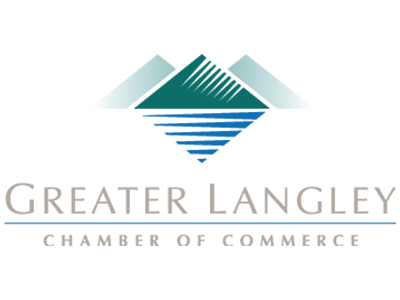Tip #1: No Fear
Sometimes technology can be a tad bit intimidating, especially when people are expecting you to quickly grasp a concept with little-to-no experience. The best thing you can do is not be afraid of screwing up. After all, there aren’t many actions you can take with a computer that will break the machine, the applications you are using, or the file you are working on. If you don’t have much experience with the computer and you want to learn anything from this blog today, learn that Ctrl+Z will undo. Having a good understanding that Ctrl+Z will undo your last action in almost every application you are going to use should give you the confidence you need to stop worrying about possible failure.
Tip #2: Liberally Use Search Engines
For the computer novice, it can sometimes be intimidating to try to find applications and files within an operating system. No matter what problems you come across, keep in mind that the Internet is the world’s greatest troubleshooting guide, and you only need to know how to open your browser to get at it (on modern machines, you may not need even that). Once you have your browser open, simply type your search query in the address bar. It will return results. You may have to dig through the results, or alter your search perimeters slightly, but you will be able to find the answers to the problems you are having with the help of a search engine.
Tip #3: Learn Keyboard Shortcuts
This is typically for speed. If you can quickly learn a few basic shortcuts, you will enhance your ability to control your computer tenfold. Here are a few suggestions to get you started:
- Ctrl+A - Select all
- Ctrl+C - Copy selected content
- Ctrl+X - Cut selected content`
- Ctrl+Z - Undo (Seriously, this one is crucial.)
- Ctrl+Y - Redo
There are many more depending on the application you are working in. Most applications will provide their shortcuts under their Help menu. Learning these will quickly make you a much more proficient user.
Tip #4: Find Your Comfort Zone
When Michael Jordan first picked up a basketball, he wasn’t a natural, so how can anyone expect to use something as complex as a computer proficiently right off the bat? If you are a new user, or just someone that isn’t proficient with a computer yet, stick to what you know. If you have a series of applications you feel some level of skillfulness with, stick to them. While our first tip suggests that you shouldn’t have fear, that mainly pertains to navigating your way around a computer, not the frustration a user can build when they continuously make mistakes. If you want to enjoy your time on the computer, stick to the applications you know, and you will have a good time.
We want everyone to remember that there was a time when we were all new to the computer; and, since computer skills are now an expectation of almost any career path (not to mention a major form of communication), learning your way around a computer will improve your standard of living. Do you have any other tips you could suggest to new users to keep them engaged and improving? Leave them in the comments section below.