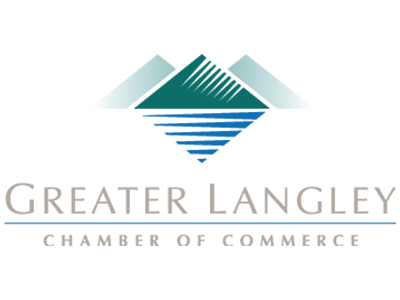Before we do that, let’s start you with some terminology that you should know:
- Virtualization - Virtualization is the process where information that is found on physical hardware (or the physical hardware itself) is transferred into a virtual environment.
- Hypervisor - The process that takes hardware resources and combines them in a way where they can be delivered into a virtual environment.
- P2V - Short for “physical-to-virtual”, which is the act of migrating resources from a physical server to a virtual one.
- Snapshot - An image of the state of a virtual machine at any specific point. In a snapshot you can see all of the data, configurations, and programs that are open at the time, in effect saving all the work that has been done on that system.
- Clone - An exact copy of a virtual machine that can be transferred to another VM.
Host and Guest
When committing to using virtualized resources, you need to understand that your VM is the guest of a host machine. The host machine is typically a high-powered server that you would have normally used to host your computing resources, while each virtual machine, whether it is a virtualized server or a virtualized desktop (or something else), are guests on the hosted machine. By being able to fit several guest machines on one host machine, you can save a substantial amount of money.
Uses of Virtual Machines
Typically, a virtual machine is used for less-critical processes, but it can handle about any type of computing that you need it to. Virtual machines are often used in resource testing. Some more popular uses include:
- Try out a new operating system (OS) - Running a new OS on a virtual machine can provide technicians and administrators with the perspective needed to determine if the new OS is right for their business.
- Use Desktop as thin client - By running a virtual machine on your typical computer, the new computing construct notably becomes a guest system.
- Testing software - One of the most prevalent uses is to test new software before installing it on a larger computing infrastructure.
- Consolidation - These days, virtual machines are being created to do more than ever before. Today virtual server technology can allow organizations to roll out one server and use it to host several. This presents the opportunity for major cost savings.
Has your organization looked into using virtual machines to cut down on your physical IT infrastructure? Call Coleman Technologies’s experts today to discuss your virtualization options at (604) 513-9428.