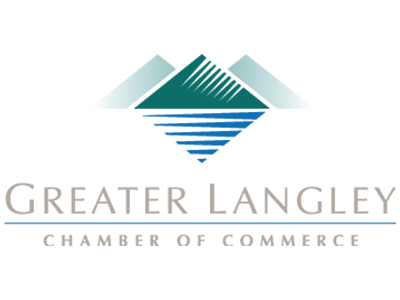Business Servers
When you are looking for servers, there is a pretty good chance that you need to centralize application delivery, file storage, or some other core function of your business. A server is a high-powered computer that runs specialized software that is used to support the multiple users that your business has on staff. Some of the multi-user applications that servers are used for include email, some type of messaging, print servers designed to manage company-wide print jobs, and customer relationship management (CRM). If your business already uses one or multiple servers, you need to establish whether you need to upgrade and migrate; or, if you’ve outgrown your hardware and need to set up a new server, and where to host it.
Cloud vs. Onsite
If you are looking to set up your first server, you have an interesting decision to make. Do you set up your new server at your place of business, or do you host it with an established cloud provider? Traditionally, companies would be better served to host their hardware locally, but with cloud services from some of the most reputable companies in the world now available with built-in support and anywhere-anytime access, it stands to reason that looking at how each is priced out is a prudent move by any decision maker.
With the purchase of a server, a company takes on the costs of the hardware, which are often substantial, they then deploy software and have to pay to have that hardware managed. If the hardware costs aren’t enough, the maintenance costs can be multiple times that. When you add in utility costs, you are looking at a large capital cost with a smaller operational outlay. With cloud computing, however, you can get a reasonably secure server that can be accessed from any place users have access to a high-speed Internet connection. This provides accessibility that many other servers don’t have, while paying per month rather than up front. The costs don’t add up quite as fast (the capital outlay is virtually zero), but the operational costs spike, often exceeding what you would pay for a server over time.
Let’s make a list of some pros and cons:
Onsite Server
Pros:
- Gives you complete control over organizational data.
- Gives you the ability to alter storage types and amount at any time.
- Performing onsite backup is much easier.
- Restoration from onsite backup is much faster.
Cons:
- Upfront costs of hardware.
- Exorbitant costs of continued maintenance.
- Utility costs.
- Upfront and recurring costs of physical security.
- Your hardware is only marginally utilized.
Hosted Server
Pros:
- Eliminate capital costs of buying and maintaining hardware.
- Mitigate server-based utility costs.
- Cloud server is scalable.
- Data and application redundancy built in.
Cons:
- The need for stable and reliable bandwidth rises.
- Costs of bandwidth rise.
- Security can become an issue.
- Lose physical control over the management of the servers.
It all comes down to system control. If you want (or need to have) control over your hardware in order to meet federal, state, or industry regulations, hosting your servers onsite is suggested. If you don’t have these regulations to meet, there’s no reason hosting your servers in a public cloud interface can’t be a viable alternative for your company.
One option that many businesses are using today is the establishment of a private cloud server. A private cloud server is hosted either onsite or in its own dedicated cloud space, and delivers a business a lot of the pros listed above, albeit at substantial cost. The establishment of the private cloud allows companies that need to have control over the management of their organizations data and applications to have it, while providing the ability for users to access the data and applications outside of the confines of its physical network.
Regardless of what kind of server you are looking for the experts at Coleman Technologies can help. Find out more about your server options by calling us today at (604) 513-9428.