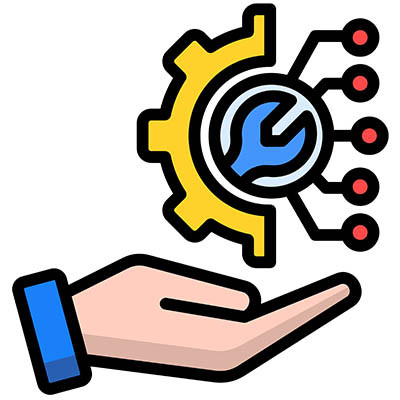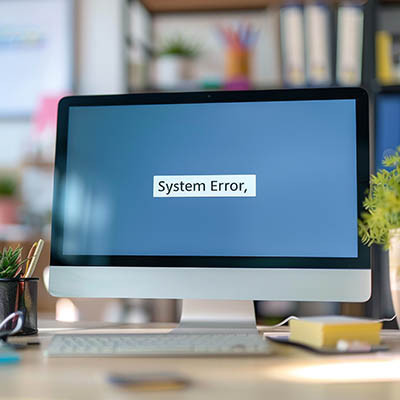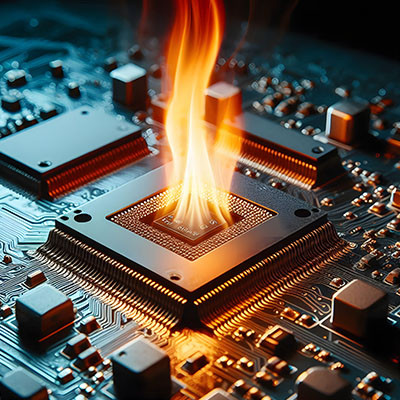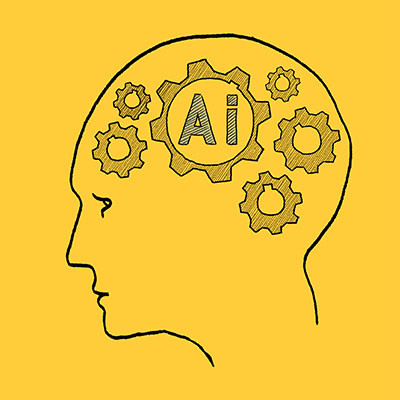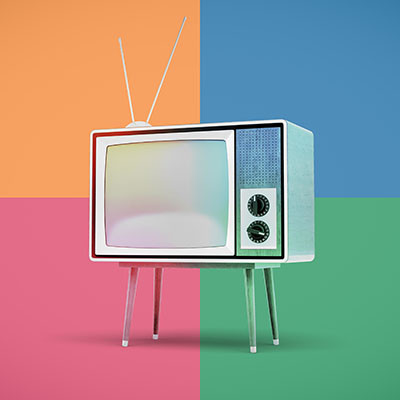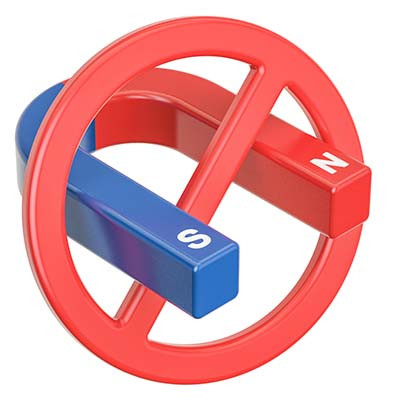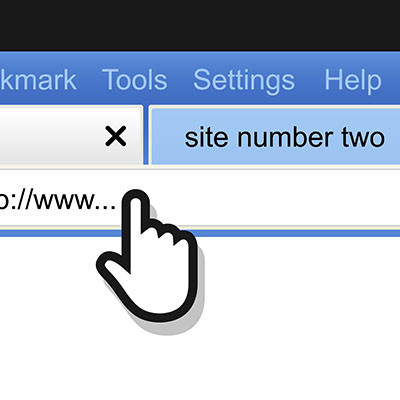What’s the Difference Between the Shut Down and Restart Processes?
Before Windows 8, there was no difference whatsoever (aside from the obvious fact that Restart would start the device back up). This changed, however, with the introduction of Windows 8, and a new feature: Fast Startup.
Shut Down
Still present in Windows 10, Fast Startup shortens what was once a much longer start process after a user had clicked Shut Down.
While all a user’s files and programs are still shut down, the heart of the operating system is just put into standby mode. Please note that it does power down everything, unlike hibernate and standby. This makes it much easier for Windows to reactivate. However, since not all processes are completely stopped, present issues won’t be affected. Your problem will still be there the next time the workstation is turned on.
Restart
On the other hand, restarting the device actually does put a stop to all processes and resumes operations with a fresh boot on the motherboard level. This is why restarting your computer seems to take so long as compared to manually turning it off and on again.
So, the difference is really in the granularity of the shutdown process. Counterintuitively, “shutting down” a computer leaves more components active than a restart does, which is why restart is the process recommended when troubleshooting an issue.
So, while we may recommend that you “turn your computer off and on again,” or “reboot,” what we really mean is “restart your computer.”
For more assistance in dealing with pesky technology issues, lean on the managed services that Coleman Technologies provides. Learn more about what we offer by calling (604) 513-9428.