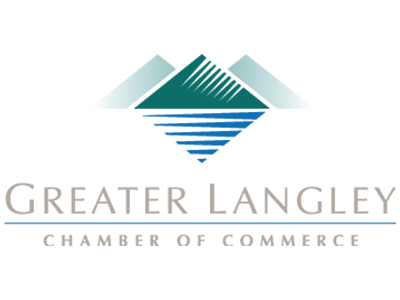We’re not trying to talk smack about organizations that are forced into this position. Small businesses have it tough, especially with the more technical aspects of infrastructure management and the finer details of computing. It takes more than a passable amount of knowledge to manage an infrastructure filled with the IT needed for your employees to complete their duties on a daily basis.
Vendors are there to sell you the products and services that your company needs to thrive, including the processes of building, delivering, and supporting these products and services. If you want to be successful in the business world, it’s your prerogative to create a solid relationship with your vendors. Unfortunately, vendor representatives can eat up a considerable amount of the time you should be spending managing your business.
One particular study suggests that IT vendors can take up over 13 percent of a CIO’s time; that’s time that your business simply can’t get back. We recommend taking action now to change the way your organization handles vendor management. Here are some tips to keep in mind:
- Consolidate vendors: Often times businesses will test products by working with multiple vendors. If they are comparable, you should consider moving to one vendor rather than several, making the process of handling all of your products much easier as a whole.
- Measure vendor performance: It can take time to measure vendor performance, but the time you spend will easily be made up when you eliminate vendors that aren’t providing adequate services.
- Implement a vendor management service: When you have a single point of contact for all of your vendors, you’ll find that it’s easier and more effective to work with them. Outsourcing this to Coleman Technologies can help you save time and resources. We can handle your contracts, performance analyses, relationship management, and vendor risk to keep your technology working as intended.
Don’t let vendors hold you back from being successful--that’s not what they’re there for. To find out how you can better manage your vendors and resources, give us a call at (604) 513-9428.