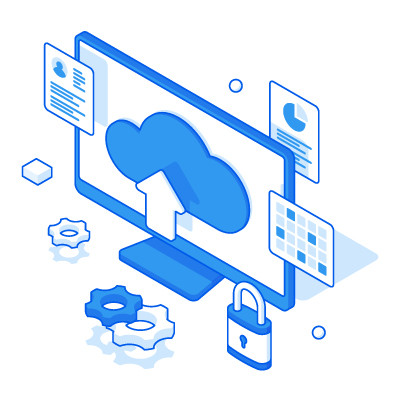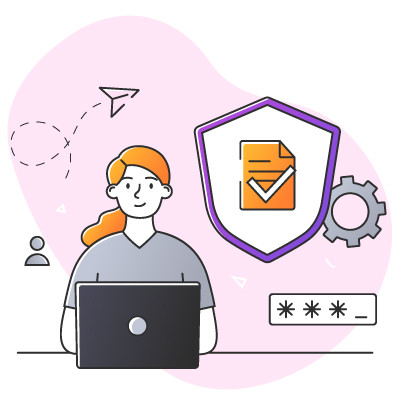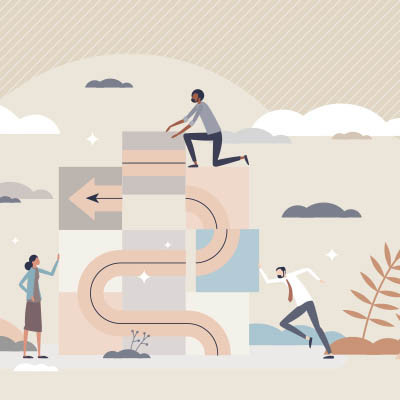Downtime can be lethal to businesses, not only because too much can lead to failure, but it can easily waste a lot of your team’s time as everyone shifts gears to find a solution. This is why is it best to avoid it as often as possible.
That’s why we’re discussing three of the most prevalent causes of downtime, and what you can do to prevent them.