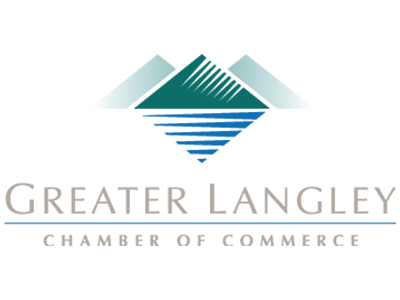One of the first things you should know is what might be a part of your network infrastructure. You’ll likely be working with at least one network switch and at least one router. A network switch allows all the technology on your network to communicate with one another through network cables, while the router provides wireless capabilities and connectivity. Your modem enables you to access the Internet.
Networking Best Practices
As your network is such an important tool to your business’ success, you need to be sure that it is sufficiently prepared for this task. To do so, it will help to keep to the following tips in mind:
- Skip the consumer level. Networking products come in a variety of “grades,” intended for consumer or business use. When equipping your business with these solutions you should only use options made for professional applications. This is because the consumer-based ones are simply not secure enough for business purposes, and likely will not be able to support your business’ needs.
- Incorporate some redundancy. In the event that your business suffers from a disaster, you will want to be sure that your network is reliable enough to make it through and bounce back. Having a data backup and disaster recovery platform will build the redundancy you need to protect your network.
- Plan for future growth. Or in other words, make sure that the network you put in place can be scaled to your business’ future expansion, and that it can incorporate the solutions you will ideally grow into.
Coleman Technologies is here to assist as needed. Our team can help optimize your business’ network to best fit its needs and your professional development. To learn more, reach out to us at (604) 513-9428.