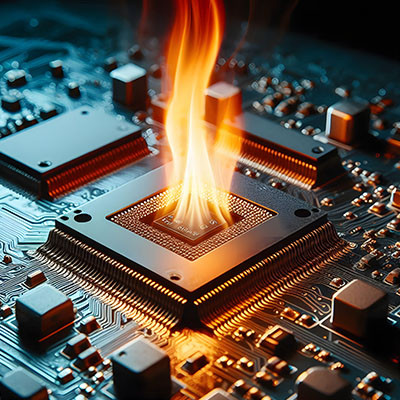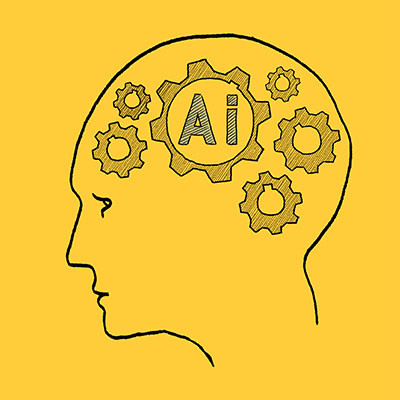IT Security
Let’s start with IT security because it’s undeniably important if you want to maintain not just IT regulatory compliance, but business on your own terms. IT security, like the act of complying with regulations, is an act of risk mitigation. In the case of IT security, the risks are many and complex. You have the risk of operational issues like downtime. You have the risk of system corruption from hackers and other outside entities who are trying to break through (or in) and get access to your assets. There is also internal risk to physical systems, central computing infrastructure, and every endpoint on the network.
In IT security, the amount of risk often dictates what kind of action is necessary, since reacting to the problems themselves isn’t a viable option. Thus, when protecting your network from threats, you will likely have to be much more comprehensive about your attention to detail as you would even under the most strictest compliance standards.
IT Compliance
Compliance also is all about minimizing risk, but to stay compliant, it’s more about focusing on following set-in-stone rules than it is about keeping systems secure. Most of the regulations that have been passed down by a government entity, third-party security framework, or customer contract have very specific requirements. This gives network administrators a punch-list of tasks that need to happen to keep their organization’s IT compliant with their various IT mandates.
Insofar as it works to maintain digital asset security, many regulations are created to ensure that risky behavior is not introduced, while others are very specific about what data needs to be protected, and what systems need protection. In fact, some regulations barely touch the IT infrastructure, only dictating that the business purchase regulation-compliant hardware.
Where Your Company Stands
Compliance standards typically depend on which vertical market your business does business in, or more specifically, how it uses sensitive information in the course of doing business. That doesn’t speak to your organization’s complete IT security strategy. In order to keep all of your digital (and physical) assets secure, there needs to be a dedicated plan to do it. After all, today the user is the most common breach point.
With that truth it is important for the business that operates under the watchful eyes of a regulatory body to understand that you may be compliant, but still be at risk. It’s important that aside from meeting all the compliance standards set forth by your industry’s regulatory mandates, you need to put together a cybersecurity strategy that prioritizes the ongoing training of your endpoint operators.
At Coleman Technologies, our technicians are experts in modern compliance standards and cybersecurity. Our team can work to simultaneously build an IT infrastructure, the policies to govern that infrastructure, and the endpoint monitoring and protection solution that will keep your business secure from threats, while also being compliant to any mandated regulations your business is under. Call us today at (604) 513-9428 to learn more.