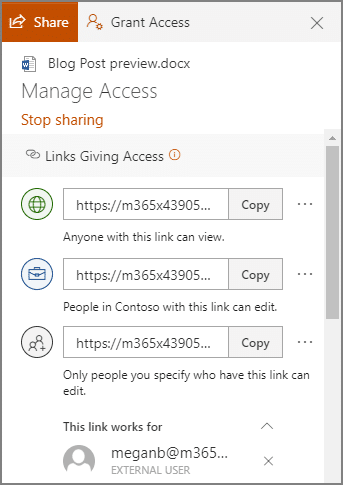Have Them Socialize Outside of the Office
Let’s look at how kids behave for a moment… if told to partner up, they—almost automatically—gravitate toward their friends, the people they are comfortable spending time with. Your employees will do the same, both in and out of the office.
Collaboration greatly relies on some level of trust and familiarity, which is most effectively developed outside of the professional environment. Encourage your staff to socialize outside of work hours, or even treat them on occasion, on one condition: no shop talk. While your employees may not all be fast friends afterwards, they’ll understand one another much better and be able to work more effectively.
Tell Them What You Want
Speaking of efficacy, make sure your team understands what you expect from them in terms of results. This goes double when collaborative work is involved. A clear understanding of a task makes it easier to determine how to accomplish it, and how their combined efforts can best serve their purpose.
Walk the Walk
If you really want your team to work collaboratively, make the first move and involve yourself in the process. “Rank” or “position” should have no bearing on how able someone is to participate in a collaborative process, and there is no telling who could be struck with inspiration. Actively seek input from your team and demonstrate how you want your employees to work together.
Use Your Resources Wisely
While there’s a time for either, there is a difference between combining your resources to accomplish a given task and having your employees collaborate. The former is great if a lot of a single task needs to be finished quickly, but if a complicated process needs to be completed, it helps more to give the task to a group of people who have different proficiencies. This way, you have a better chance of the necessary skills being present in the group.
Acknowledge Accomplishments
A team that doesn’t feel appreciated is a team that won’t accomplish much. Why would they, if it doesn’t seem to matter whether they excel, or put out a thoroughly mediocre performance? This is especially the case if a single member’s performance is publicly singled out, as though they did all the work.
To encourage your team to perform well as a group, make sure that the entire group receives some recognition of their combined efforts.
Make Collaboration the Easy Option
Regardless of how motivated your team may be to collaborate with one another, it just isn’t going to happen if they don’t have the opportunity or means to effectively do so. While this may have been a more reasonable obstacle in the past, today’s available technology invalidates any excuse your team may have… mostly due to the Internet serving as the greatest collaborative tool the world has ever seen. The easier the collaborative process is, whether you lean on an Internet-based application or an internal resource or both to simplify things, the more likely it is for your employees to work with each other.
We’re Here to Help.
Coleman Technologies is ready and willing to deliver the solutions you need to promote collaboration among your staff. Give us a call at (604) 513-9428 to hear more about your options.