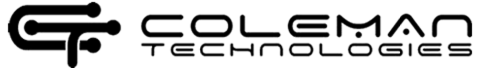Both Microsoft and Google offer work profile solutions that are designed to separate personal and professional use on mobile devices. These profiles are commonly used in enterprise settings to enhance security and manageability while allowing employees to use their personal devices for work-related tasks. Here’s an overview of work profiles from Microsoft and Google.
Microsoft’s Work Profile
Microsoft Intune
Microsoft’s solution for managing work profiles is often integrated with Microsoft Intune, a cloud-based device management service. Intune allows IT administrators to control and secure corporate data and applications on devices running Microsoft’s operating systems, such as Windows and Android.
Android for Work
Microsoft also supports Android for Work, which is now known as Android Enterprise. This is a set of features and APIs built into the Android operating system that allows organizations to create and manage work profiles on Android devices. Microsoft’s Intune integrates with Android Enterprise to provide advanced management capabilities.
App Management
With Microsoft’s work profile solutions, IT administrators can manage and deploy corporate apps to the work profile on a user’s device. They can also control app access, data sharing, and other security-related settings.
Separation of Personal and Work Data
Work profiles on Microsoft-supported devices keep personal and work data separate. This separation ensures that work-related apps and data are isolated from personal apps and data, enhancing security and privacy.
Google’s Work Profile
Android Enterprise
Google’s work profile solution is primarily based on Android Enterprise, which provides a range of tools and policies for managing Android devices in a corporate environment. Android Enterprise supports several deployment modes, with the work profile being one of them.
Work Profile
In the context of Android Enterprise, the work profile is a container on the device that separates work-related apps and data from personal ones. Users can switch between their personal and work profiles, and IT administrators have control over the work profile’s security settings.
Google Workspace Integration
Google’s work profile solution integrates seamlessly with Google Workspace (formerly G Suite). This allows organizations to manage email, calendar, and other Google Workspace apps within the work profile.
Security and Compliance
Google offers various security features, such as remote wipe, encryption, and app management, to ensure that corporate data within the work profile remains secure. IT admins can enforce policies to protect sensitive information.
Both Microsoft and Google offer work profile solutions to meet the needs of organizations looking to enable a bring your own device (BYOD) policy while maintaining security and control over corporate data. The choice between the two often depends on the specific needs and existing tech ecosystems that your organization uses.
If you would like to learn more about work profiles and how they can be used to protect your business’ data, give the IT professionals at Coleman Technologies a call today at (604) 513-9428.